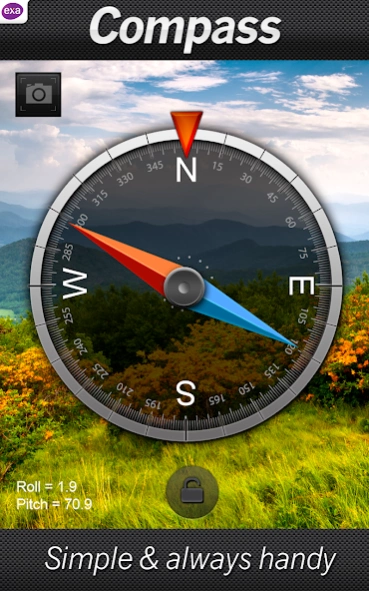Compass smart Navigation 360 1.03
Free Version
Publisher Description
Compass smart Navigation 360 - Compass - free, accurate and always handy. For travelers and pirates !!!
Free Compass smart Navigation 360 - a precise, functional and always handy. You are traveler or pirates ? Do you like visit national parks Grand Canyon, Yosemite, Yellowstone or Adirondack. Instead gps pro you can use this kompas. Rotate 360 degrees and catch orienteering !!! Every place and every time, you can use it and you know all the directions of the world.
Turn camera on (in app settings) and you can see in background preview image from the camera. Point the device on direction / object and make a photo. In this way, you get the picture an object (mountain, building, etc) that show the correct direction of the road.
Compass app doesn't need access to the internet and works properly offline anywhere in the world.
Kompas gives you the values magnetic field (uT) in a given location. Range 42-50 uT is the correct value for the operation of the compass. If you notice a deviation from these values, it may mean that the device is in a strong external magnetic field (equipment, installations, metal objects, etc.), which can interferes the work magnetic sensor of pro compass 360.
Have a safe trip and enjoy with Free Compass smart Navigation 360 pro !!
About Compass smart Navigation 360
Compass smart Navigation 360 is a free app for Android published in the Recreation list of apps, part of Home & Hobby.
The company that develops Compass smart Navigation 360 is ExaMobile S.A.. The latest version released by its developer is 1.03.
To install Compass smart Navigation 360 on your Android device, just click the green Continue To App button above to start the installation process. The app is listed on our website since 2015-01-16 and was downloaded 2 times. We have already checked if the download link is safe, however for your own protection we recommend that you scan the downloaded app with your antivirus. Your antivirus may detect the Compass smart Navigation 360 as malware as malware if the download link to com.examobile.compass is broken.
How to install Compass smart Navigation 360 on your Android device:
- Click on the Continue To App button on our website. This will redirect you to Google Play.
- Once the Compass smart Navigation 360 is shown in the Google Play listing of your Android device, you can start its download and installation. Tap on the Install button located below the search bar and to the right of the app icon.
- A pop-up window with the permissions required by Compass smart Navigation 360 will be shown. Click on Accept to continue the process.
- Compass smart Navigation 360 will be downloaded onto your device, displaying a progress. Once the download completes, the installation will start and you'll get a notification after the installation is finished.